A Guide to Mechanical Key Switches for New Enthusiasts
For many, the introduction to mechanical keyboards begins the discovery of mechanical key switches. However, those who are yet to acquaint themselves with this crucial component, are in for a discovery.
Consider the mechanical key switches as the heart of the mechanical keyboard. The type of switch you opt for will significantly influence factors such as the sound, feel, and actuation force, thereby shaping your keyboard’s performance.
Let’s examine the types of mechanical key switches you should know about before buying a mechanical keyboard.

What are Mechanical Key Switches? And how are they important
Nowadays, keyboards come in two variants: regular (membrane) Keyboards and Mechanical Keyboards. A regular keyboard, usually a membrane or scissor-switch type, works by pressing keys that push a flexible membrane down to complete a circuit. This sends an electrical signal to the computer, identifying the pressed key for input. It is used in most laptops or cheap keyboards.
On the other hand, A mechanical keyboard works by pressing a key, which activates a physical switch beneath it, sending a signal to the computer. These mechanical switches, however, are more expensive as Mechanical keyboards typically last 50+ million keystrokes per switch, compared to 5-10 million for regular membrane keyboards. They also provide faster actuation with travel distances as low as 1.2-2mm, compared to 3-4mm in membrane keyboards, offering greater durability and responsiveness.
These switches come in some types, giving a different feeling when typing or gaming. You can go for the noisy types, the quiet types, or the neutral types.
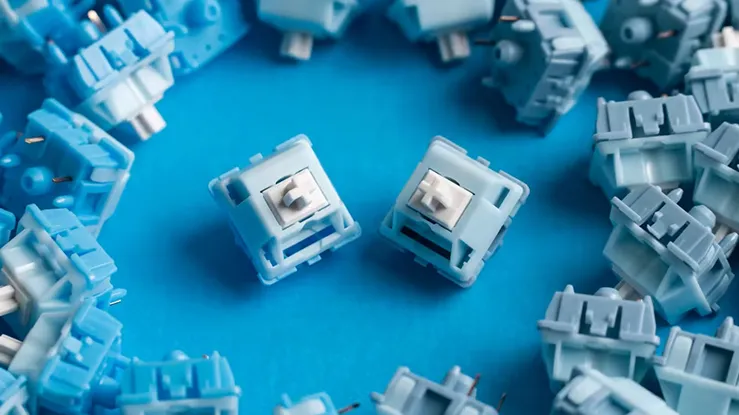
The Main Types of Mechanical Switches
There are three types of mechanical keys in the market: linear, Clicky, and Tactile. The type of keys you use will determine the feel of your mechanical keyboard. Linear switches tend to be quiet, while Clicky switches, as the name suggests, tend to be a bit loud. Tactile switches, on the other hand, are louder than linear but quieter than clicky.
Linear Switches
Linear switches or Cherry MX Red tend to be quieter than other switches. The keystroke is smooth, with no bumps or clicks, which gamers generally like. They have a low Actuation force (45g), which provides no resistance while pressing down, making them a popular choice for fast-paced gaming, where smooth, rapid keypresses are ideal. However, because of how quiet they are, it might cause issues for typists as there are more chances of typos.
Tactile Switches
Tactile Switches, or Cherry MX Brown, are mechanical switches that offer a noticeable bump in the middle of a keystroke. They tend to be a bit louder than linear switches but are nevertheless still responsive. Consider them a middle ground between Linear and Clicky Switches, as they are adored by both typists and gamers.
Clicky Switches
Clicky Switches tend to be the loudest. Use them in a public space, and you’ll get stared at for being weird. Anyhow, some enthusiasts like those clicky sounds, and I get it. The loud clicks indicate that a key has been pressed making them an ideal choice for typists as there are fewer chances of typos. Gamers, however, do not prefer these keys as They require an actuation force of (50g-60g) making them less responsive. Cherry MX blue or kalih box white are some model examples.

What to know about Before Buying Mechanical Key Switches
There are some specs that a buyer should know before buying mechanical keys. These are the Actuation force, Actuation Distance, and Travel distance. You might have encountered these terms before, but they are essential to know about.
Actuation Force
As its name suggests, the actuation force is the force you need to exert to press a key to register an input. The majority of the keys in the market tend to be between 45g and 60g. Gamers prefer the ones that tend to be quiet and need less force for rapid typing, while typists prefer the ones that require more force to reduce typos.
Actuation Distance
Actuation Distance is the distance a switch needs to travel to register an in-input, while travel distance is how far a key can travel down or get bottomed out. Usually, the distance is 2mm to 4mm. The lower-distance keys tend to be called speed switches as they are more sensitive.
Lifespans
Mechanical Key switches nowadays have higher lifespans, 50 million to 100 million keystrokes. Though this number can never be met realistically unless someone is gaming excessively, it does give a better idea of their life spans.
Drawbacks of Mechanical Key Switches
However, these key switches have some disadvantages, one of which is how noisy they are while typing. If you compare Tactile or clicky switches to membrane keyboards, the switches tend to be louder, making them not a good choice in public spaces. Brands like Cherry or Gateron have tried to remove the noise of these switches by developing silent switch variants. Cherry, for example, has developed Silent Red and Silent black, which tend to be less noisy.
Another Disadvantage of mechanical key switches is their cost. Cherry, for example, costs between $1 and $1.5 per switch and could get cheaper if bought in bulk. However, this does not change the fact that buying switches for your whole keyboard could get your total around $75 or $100—that’s about two to three times more expensive than regular keyboards.
Nevertheless, The advantages of being durable, long-lasting, and customizable silence these disadvantages
Final Thoughts
If you are looking to get into Mechanical Keyboards, the only thing to keep in mind is your use. If you are into competitive gaming, Linear Switches might be a good choice. Regarding people with a job that includes typing, clicky switches will do good for you.
As far as price is concerned, go for keyboards within your budget. This will also give you a firsthand experience before you try the premium ones. I recommend you research more before purchasing; our keyboards category could give you more information to decide.


