Is Epomaker X Aula F75 a Good Budget Mechanical Keyboard?
Epomaker X Aula f75 has been the talk of the town for a while now. This mechanical keyboard is known as the best budget mechanical keyboard or, by some people, the best gasket mechanical keyboard. Let us explore whether that is the case with the keyboard, which we will discuss today.
The Aula f75 offers a mix of style, functionality, and customization, making it a good choice for new mechanical keyboard enthusiasts or, in some cases, experienced users. Let us discuss some of the keyboard’s critical aspects.

Epomaker X Aula F75 Key Aspects
let us go through some the functionalities this keyboard offers
Aula F75, A 75% Build and Design
As its name suggests, the F75 has a 75% layout, which means removing the num pad to make more space for streamlined desks. If space is a big issue, this might be a plus
Moreover, it also comes with a gasket, five-layer sound, and shock-absorbing internal design. These are made of two layers of Poron foam, an IXPE switch pad, a PET sound enhancement pad, and a bottom silicone pad, respectively. This helps significantly reduce typing noise.
Considering the gasket design, it could take some work, but considering the price, they’ve done an excellent job. It should be known that the material is plastic rather than aluminum or metal, like other premium keyboards. The designs come in various colors, as shown on the Epomaker website.

Keyswitches and Typing Experience
The Epomaker x Aula F75 has three switch types: the LEOBOG Reaper, LEOBOG Ice Vein, and TTC Crescent. All three are linear switches known to be quiet and a good choice for gamers. You can also check a guide here for beginners to differentiate switch types.
Anyhow, the key switches on the F75 come factory-lubed, making them quick to use. The keyboard’s stabilizers are decent but require tuning for an ultra-smooth feel. The Aula F75 is designed with full-key hot-swappable sockets, which enable users to change the switches according to their preferences. The typing experience is amazing. The Cherry Profile Double-Shot PBT Keycaps make a clack sound while typing, but the internal design and stabilizers hush the sound, giving a quiet typing experience.

RGB and Other Features
The Epomaker F75 has a north-facing LED Backlight, while the side-printed versions have it southfaced. According to their website, the LED presents a rich spectrum of 16.8 million colors. This is a good option for someone who needs that extra feel to their typing experience. I am not a huge fan of RGB, so I can’t say much about it here.
Epomaker has also sneaked in a multimedia knob which has features for both gaming and office work. In office mode, it lets you toggle the volume; in gaming mode, it enables you to increase or decrease brightness.
This feature could work well for Horror games, which can sometimes get too dark quickly, so being able to quickly change the brightness is a solid plus. The knob seems to be made out of plastic but overall a good build quality.

Epomaker x Aula f75 software, Connectivity, and Battery
the epomaker x aula f75 software could be an issue for some people. It can get laggy if you like customizing your keyboard. Also, the UI does not seem that great. But if everything is considered, according to the price tag, it becomes a minimal issue. To be fair, it’s functional enough, so there’s nothing to rack your brain about.
It also features three-way connectivity: Bluetooth 5.0, 2.4GHz Wireless, and a type C cable for wired connectivity. As far as the battery is concerned, it has a 4000mAh lithium battery, which enables the RGB and wireless features to run longer.
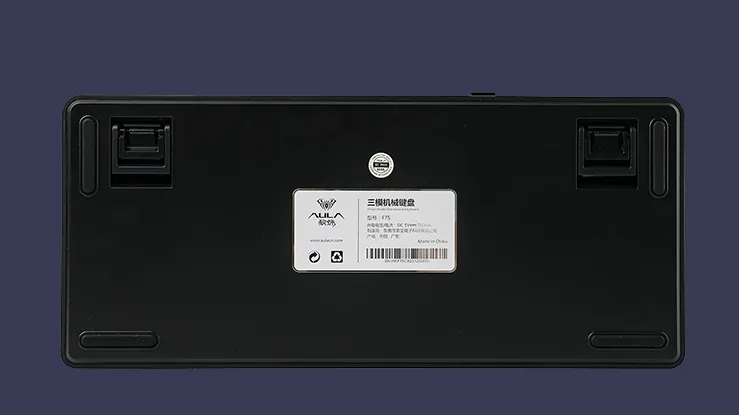
Epomaker x Aula F75 Disassembly
If you like to tear down your keyboard to see the goodies inside, you might find this a problem. It is super hard to even open the back of your keyboard. If you do manage to open it up successfully, there is a chance it might get dents on its sides. This could be a big downside if you have a keen eye for it.

Epomaker x Aula F75 Pros and Cons.
Here is a basic rundown of all the pros and cons of Aula F75
Pros
- 75% Layout
- Swappable Switches
- Good choice budget-wise
Cons
- Stabilizers need tuning
- The software could use some work.
- Disassembling is hard
Epomaker X Aula F75 – Final Verdict
To summarize, the Epomaker x Aula F75 is a pretty good budget keyboard. It comes closer to other premium and expensive mechanical keyboards in terms of design and build. Even though the software and disassembly could use some work, if you can overlook that fact, the Aula F75 could be just the right fit for you.


